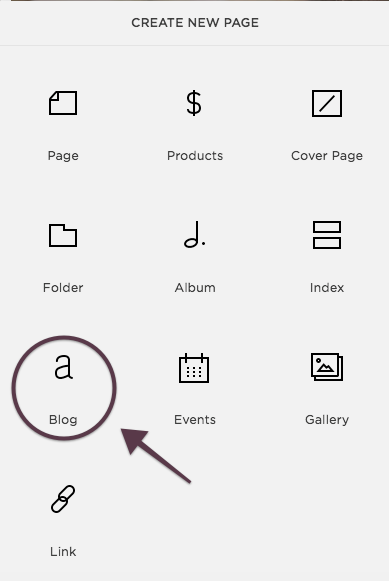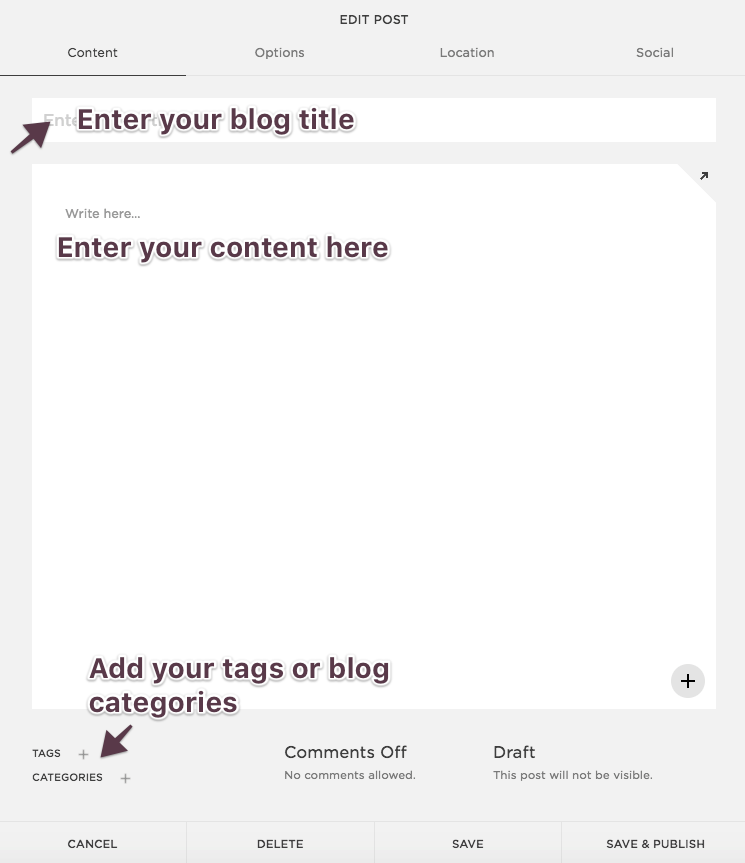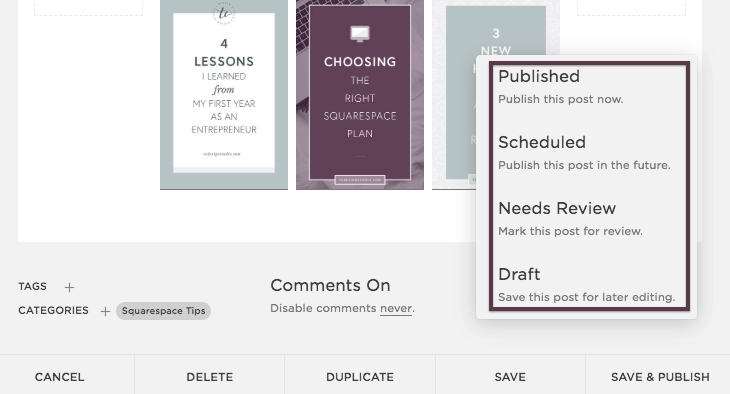How to create a blog post in Squarespace
Today, I wanted to show you how easy it is to create and update a blog in Squarespace. If you have not tried this, you have no worries. It is a fairly easy and straightforward process. When I started using Squarespace, I was pleasantly surprised at how easy it was to create a blog. I’ve also included a short video to guide you when creating your blog. Shall we begin?
Accessing the Blog Page
First thing first, you have to have a Squarespace account to access the blog. If you don't have one, check out this blog I wrote on how to get started with Squarespace.
To access the blog, click on pages.
Click on any of the plus icons you see. I have my blog in my Not Linked section. I then created a link to use as a quick link or shortcut to my blog. This is really a matter of preference.
So, once you click on the Plus sign, a window will appear. Click on the “a” icon and you will be taken to the blog page.
Give your blog a name and click on it.
The Blog page appears. By clicking on the plus sign again, you can start to write your blog.
When you are done, you can save and publish your post right away or you can schedule it to go out on a specific day and time. Another bonus is that you can organize your blog post by draft, review, schedule and publish. I really love that feature because it helps you stay organized. I know you can do this, so give it a try!
Finally, make sure you turn on the social media platform where you want your post to be published. For that you will click on the Social tab and turn on the platform of your choice.
I created this short video to walk you through each step. I tend to be a visual person and it is always easier to show you how it is done. So if you have 5 mins, check this video out.
If you found this How to on creating your blog in Squarespace, please do share it with others.