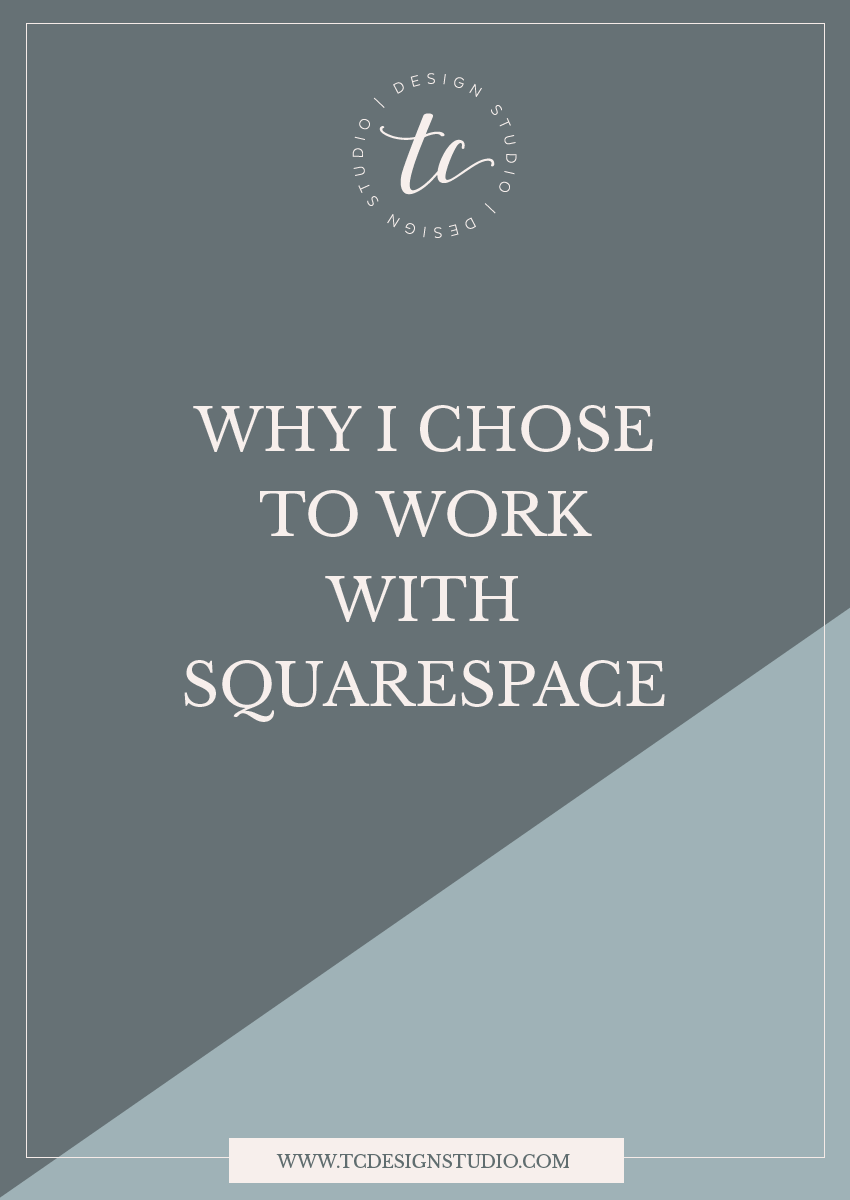Why I chose to work with Squarespace.
Choosing between which platforms to use for your website can be very intimidating. In this case, Squarespace or Wordpress. I wanted to share my experience and reasons for choosing Squarespace even after all the time spent learning Wordpress. So let's take a dive and check out why?
If you are not familiar with what Wordpress is, it is a platform used to create websites. It is one of the most popular and wildly used platforms simply because of the flexibility that it gives you and plus, it's free! Wordpress has thousands of themes, plugins...you name it. For a newbie, Wordpress has a really high learning curve. If you are not a techie, trying to maneuver through the dashboard and internal settings can be daunting and quite overwhelming for some.
So you might ask why then didn't I stick with Wordpress after using this platform?
Here is why:
My challenge with Wordpress was that I had to learn how to code to be able to customize or change certain aspects of my website design. I relied heavily on support from the theme's developers to understand how to tweak a design to make it my own. I spent a considerable amount of time figuring things out, hoping that I did not break or crash my site...and then there are the plugins...Each time I logged into my Wordpress account, I had plugin updates to apply. Needless to say, there was always a moving part to Wordpress.
Squarespace, on the other hand, was a piece of cake. The developers at Squarespace made the process of designing very enjoyable. It comes with various paid plans that will work for your individual needs. Its style editing tool is very straight forward. If you want to add custom code to your website, you can do that too. Squarespace has support forums and documentation you can swift through for reference when you need it. If you are stuck and sometimes just need a support specialist to assist you, you have that covered. Squarespace offers live chat!!! Now, what's there not to love!
After reading and comparing these two platforms, I settled on Squarespace. It just works great. For any newbie, this would be my recommendation. Squarespace is very straightforward. It's clean and very easy to use. As a designer, I recommend Squarespace to my clients because of they can maintain their website, make simple changes, and be in total control of their site. Now that is a bonus!
Here are the really cool reasons why I went with Squarespace:
01. Ease of use
You don't have to learn code to get up and running in Squarespace. If you need more custom work, Squarespace provides a forum to ask questions. There is a lot out there.
02. Your website is secure
One of the greatest pluses, in my opinion, is that Squarespace comes with secure encryption. This basically gives you the peace of mind that your site is secure. If you are planning on selling products on your site, your visitors will be at ease that your site is a secure one. Unlike Wordpress, Squarespace organizes your site so that it can be easily indexed in Google. Once your website is live, Google immediately starts to index it.
03. You are confident that all the features work together
Forget about concerns over whether or not a specific plugin will work or worst crash your site. With Squarespace, everything works seamlessly together. It's written by Squarespace developers and you can be sure it will work.
04. Easy style editor and mobile responsive
One of the aspects of Squarespace I absolutely love is the style editing tool. I make a change and instantly see it. It makes my design work effective and straight forward. This is something you will come to appreciate. Mobile responsiveness. All of Squarespace templates will beautifully render on whatever device you choose to use. Now that is something!
05. Excellent support
Did I already mention Squarespace support? Yes. I have to say that their support, help, and video guides are amazing! You can easily find what you are looking for. On the other hand, with Wordpress, you had to reach out to the theme developers and hope they are helpful otherwise you make that gushing decision to switch themes and start over again with another theme and developer. Squarespace has live chat with specialists who literally can log to your site and see what your issues are. Yep, I like that!
I hope you found this helpful in your research on what platforms to use. I would love to hear from you to know what platforms you are using or thinking of using.
If you are not the kind to create your own website on your own, I would love to work with you and build a beautiful Squarespace website.